How to download every data you have uploaded/updated into your facebook into a single file...?
If you want to download all photos,videos,status, and all other information you have uploaded into facebook can easily download into a single file and you can save it on your computer or any other devices. To do so you simply follow the steps here explained below.
1. Click on setting button on your facebook(you can see on snapshot below)

2. Select "General" Setting on Left coloumn and click on "Download a copy your Facebook data" which can see on bottom of page(you can see on snapshot below)
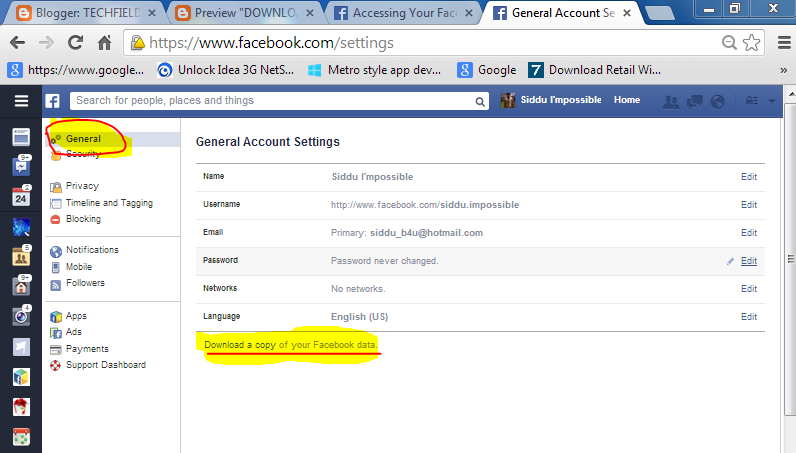
3.Then click on "Start My Archive(you can see on snapshot below)
4.Then enter your facebook password(you can see on snapshot below)
5. If the data is ready it will readily starts to download else the downloading link will sent to your mail id, there you can download all data by clicking the link.
Thanks,
For any issues regarding topics and for your any suggestions you can mail me on
techfieldinfo@gmail.com






goooooooooooooooooood
ReplyDelete